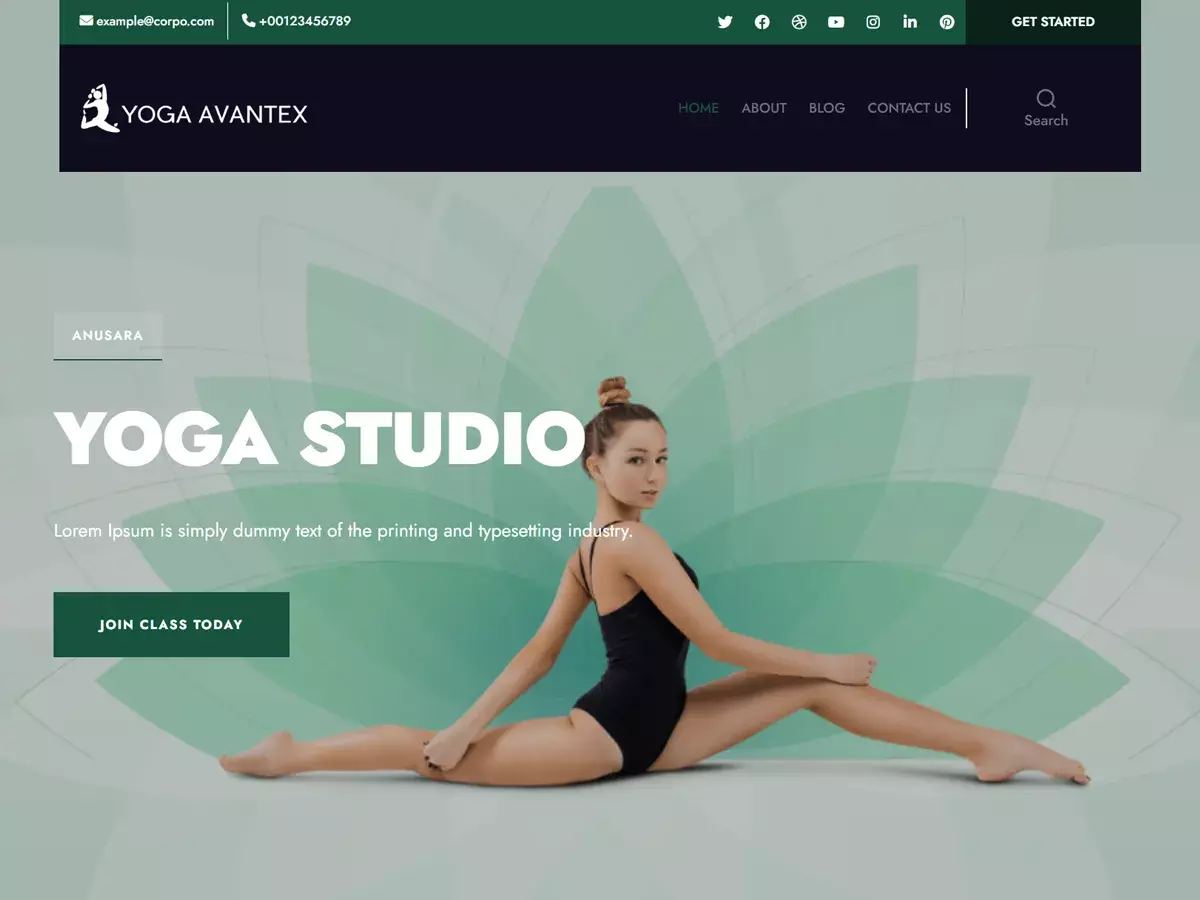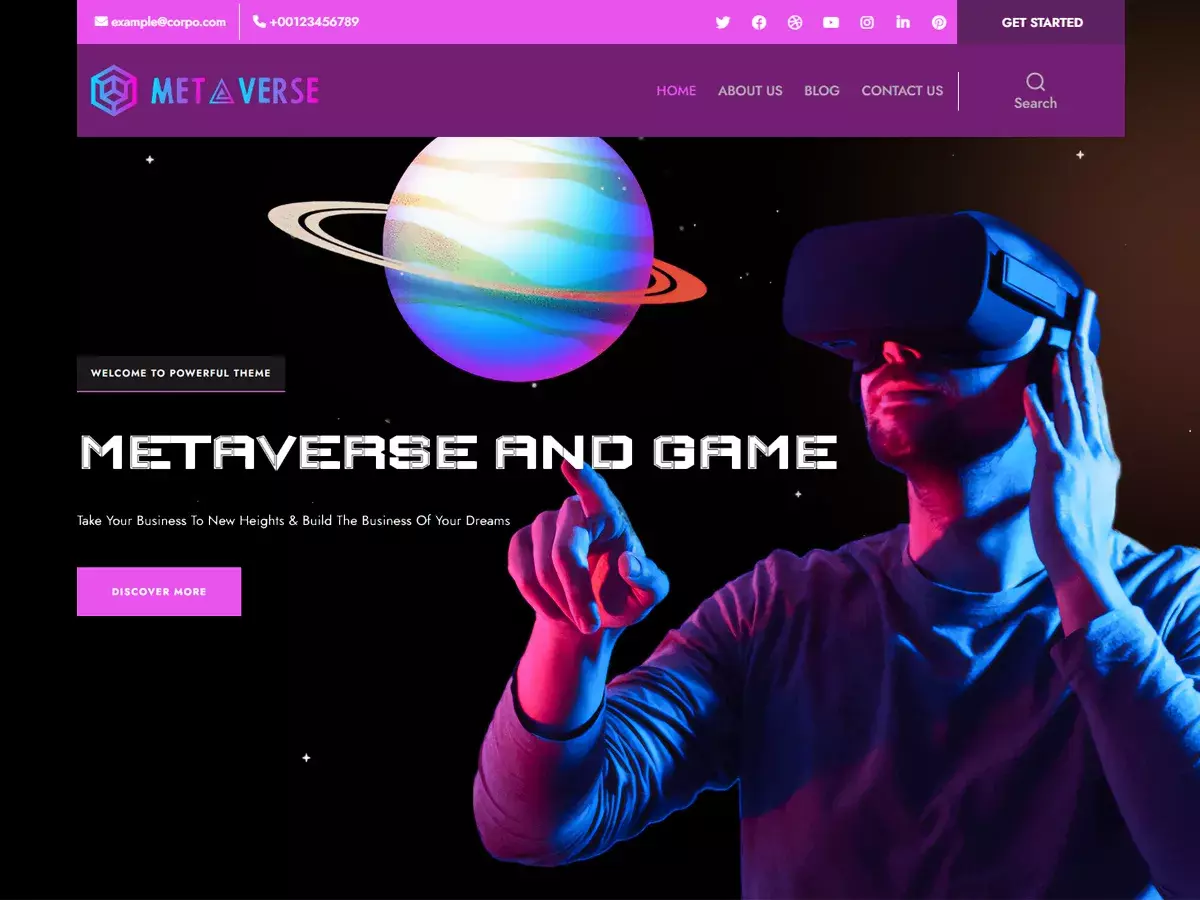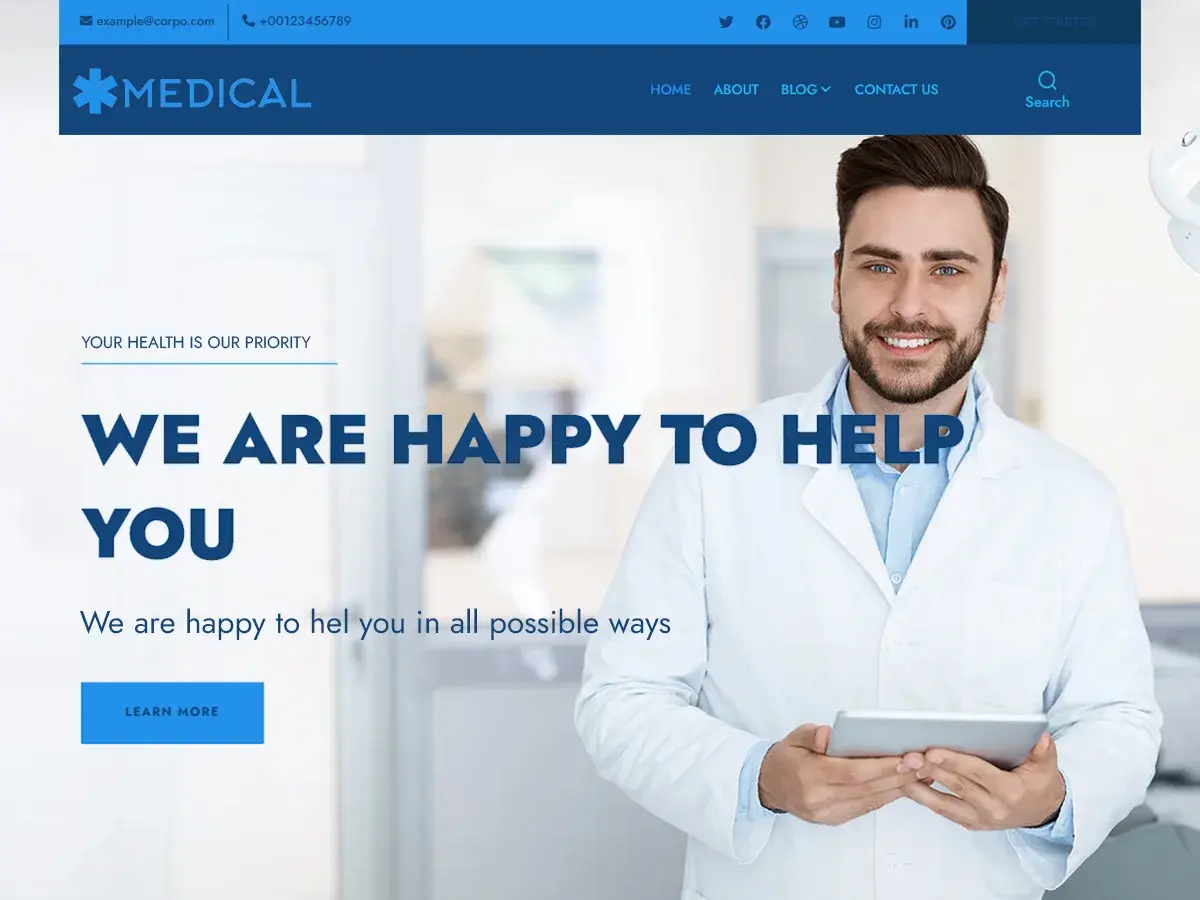When our church went from live services to online the next week for that Covid Era a few year back, I had to transition from a direct audio feed for online reposting to an actual quality reproduction model, and we kept the better process when we went live again. Like anybody who has done anything with audio at all, I was familiar with Audacity. I actually still miss some of the familiarity with that old faithful program. Plus as Freeware, it’s just the right price. Adobe’s suite costs a LOT more than Free, but I use Photoshop and Acrobat all the time, plus Premiere pretty regularly too. So with that combo package, ta da! Audition. The learning curve was rough at first, but that might be because I was looking for Audacity-style interface methods, and Audition is two and a half tons better!
With that convoluted first paragraph, here’s what I like about Adobe Audition. There are audio standards out there that you wouldn’t know about unless you had to enter that realm, and Audition already shines in that space. I’d say it adheres to the standards, but Adobe is probably driving those standards too. Another reason is wrapped in the fact that my studio is in my home. I’ve got industry-quality sound treatment on the Jeffbooth, my converted closet and studio booth. But it IS in my home, which means that if a toilet flushes upstairs, there’s noise in the wall and it doesn’t matter how the booth is insulated. Audition has great noise-reduction tools built it. Also on the easy end is the intuitive Normalization setting they’ve already got built in. Love that!
From its formative years when it was known as Cool Edit, which Adobe bought, rebranded, and rereleased back in the early 2000’s, Adobe has tweaked, replaced, and drastically improved on it. Audition is now an industry standard, and I can see why.