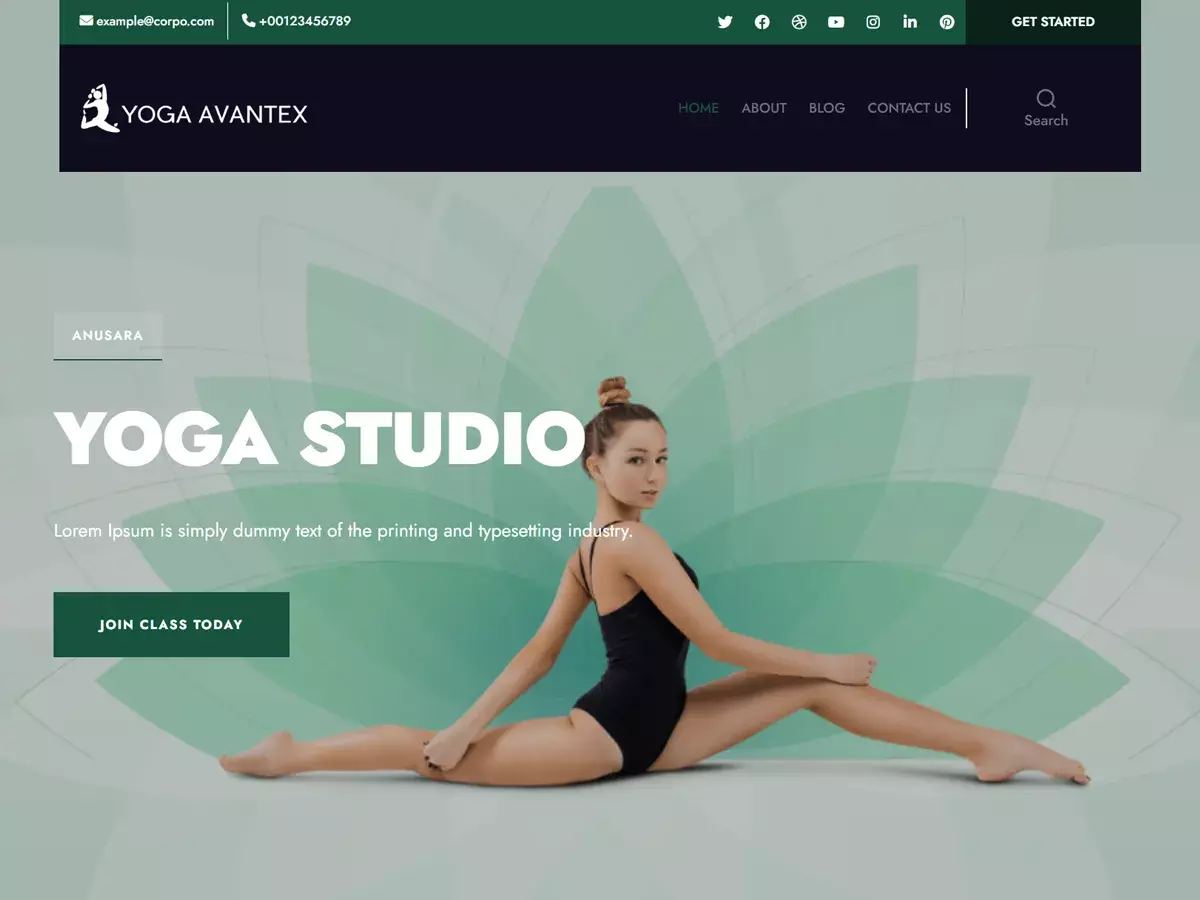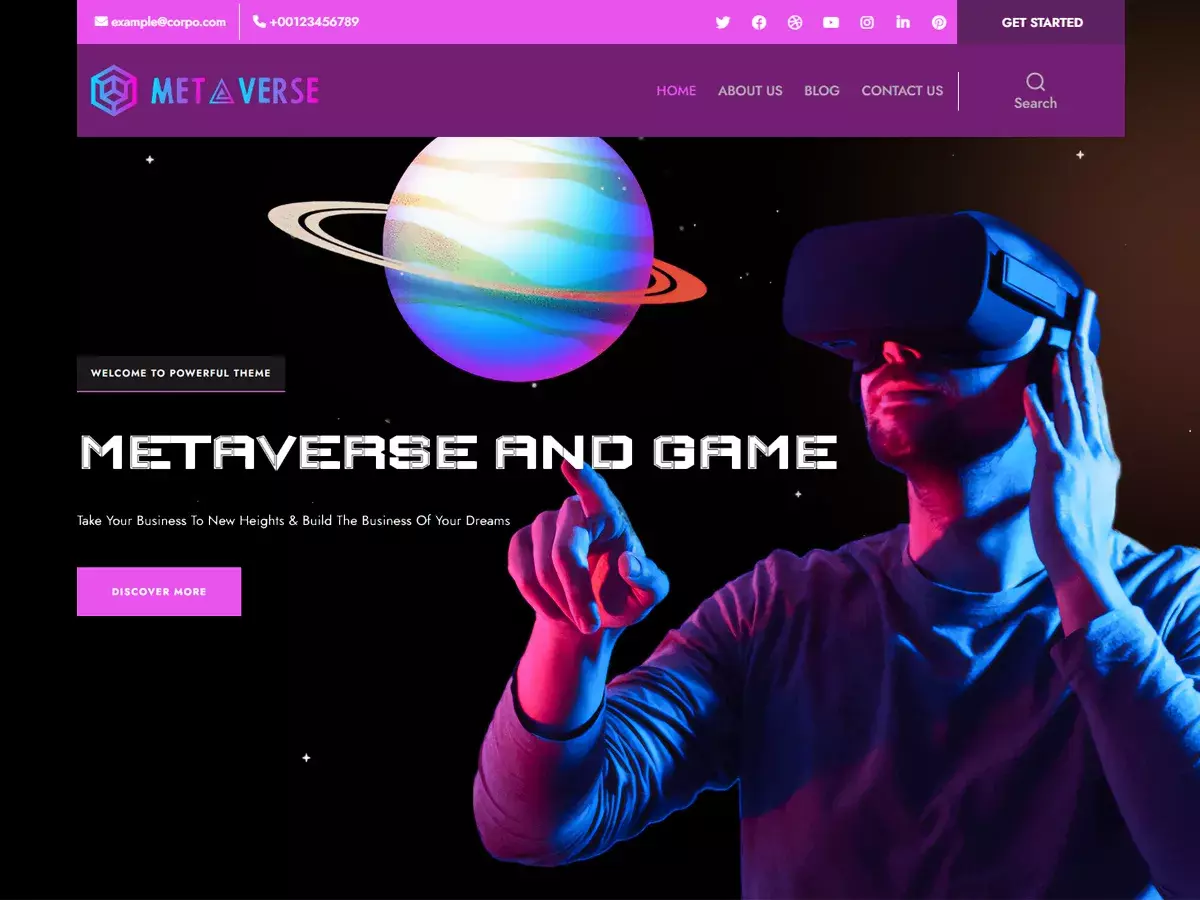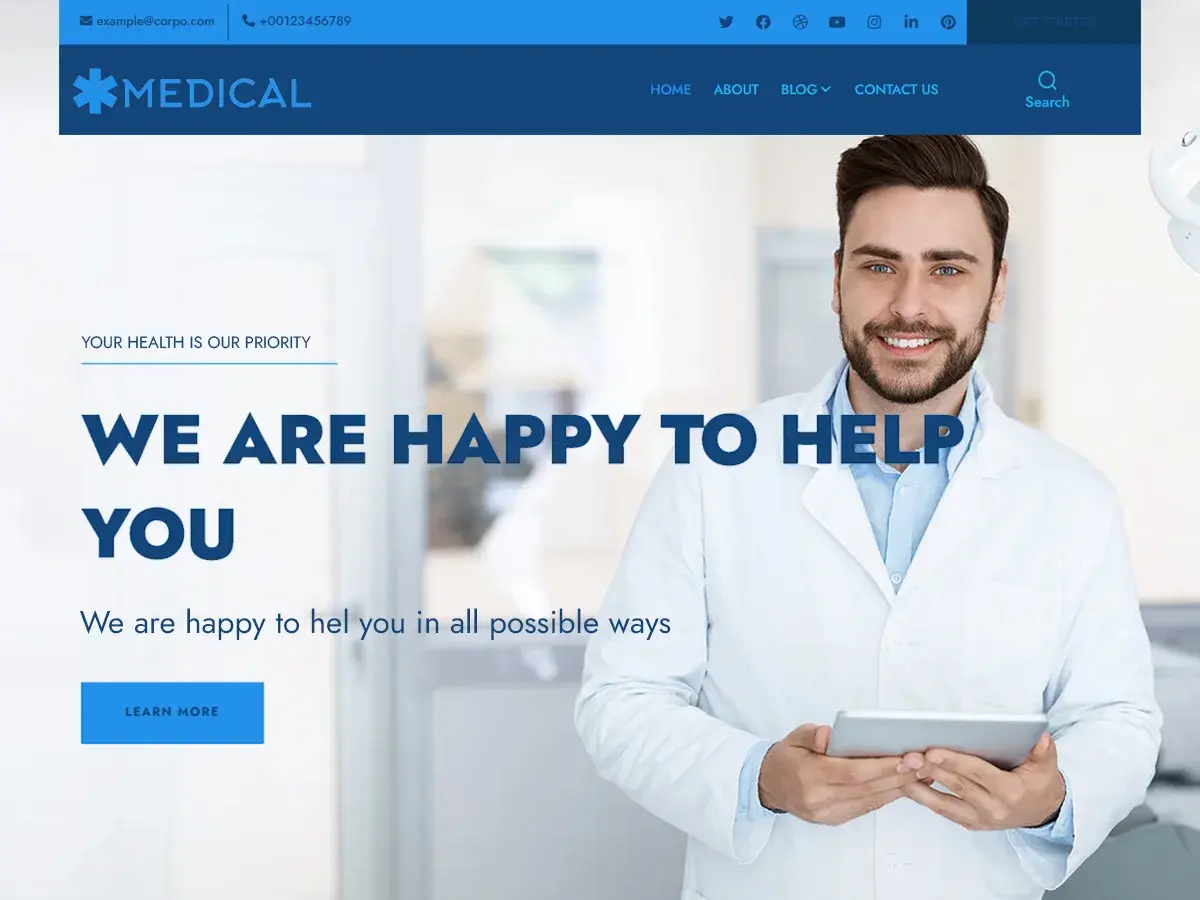My first computer and Frankenstein’s Monster had a lot in common. Sure they both had mostly the parts from their original donors, but other parts had to get cobbled together to make the whole thing work. My older brother helped teach me how to put a motherboard inside an old Everex 386dx case. That’s the model that could go from sx to dx by pushing a button on the front, but since I was assembling this thing myself, I discovered that all the switch did was light up an external light saying it was in dx mode now. Woo hoo! Deluxe, and not that Standard stuff the other people use. Anyway, I installed DOS on there with 5 1/4 disks, then piled Windows 3.0 on top of that. Then, because I had upgraded the memory to 16 MEGABYTES of memory ( !!! ) and put in a 2nd 500-MB hard drive, so I had a whole Gigabyte of storage (oh, what would I ever do with that kind of room!?) I upgraded the OS to Windows 3.11 for Workgroups. And when I installed Microsoft Office, it was from dozens of 3 1/2 floppies, and it took for-steenking-ever! Now, soooooo many years later, I really do like my Windows PC (replacement) laptop. 17″ screen, 8th-gen i7 core processor…
BUT!! Windows on my good laptop still has to crunch numbers when it chews on multimedia files. And it is not a Solid State hard drive, so throw that in the mix! So when I got serious about audio and video, I got a MacBook. (Truth in Disclosure: I prayed to God that I could pull $2-Grand out of thin air, and someone in fact gave me a check for $2,000!). Apple has always (can I say always?) processed multimedia files better than Windows. I guess it’s just the way the processor, well, processes the files. So a 40-minute video sermon could take an hour to render with me PC, and the MacBook chews it faster than my Everex could open a sound file back in the day. And a 10-second audio Short, or a 52-second commercial audio selection are just snacks for this little beast. I got the upgraded RAM when I bought it; it was a trade-off for the smaller screen size. Besides, I use a hydra with two flat-screens for my desk anyway, so the 14″ screen isn’t an issue for me.
The MacBook Pro is a little omnivore when it comes to chewing up a file I need processed. The biggest stalls I find are from trying to use Windows shortcuts. I opted out of the Apple keyboard and got a slightly larger Macally keyboard with 10-key on the side. My laptop uses a full-stroke ergonomic keyboard with 10-key and the Microsoft Trackball Explorer 1.0 (which you can find as readily as a Jack Skellington ceramic cereal bowl that matches the coffee mugs I got and can’t find a match for the bowls and it’s pretty messed up and I’m rambling here,) and it’s very comfortable. So yet another adjustment for more than aesthetics on the Mac was necessary, but at least I could use the slightly larger keyboard. The MacBook has USB-C connectors, and a lot of my accessories, and all my current external hard drives have USB connections, so I use an external BlueRay player with 3 built in USB connections an run that into one of the Mac’s USB-C connectors.
Another perk of the MacBook Pro M1 is the Solid State drive inside. I only got the 500Gig drive, but I have another 5 terabytes hang onto a USB-C dongle, and there’s really no slowdown using the external drive, so that’s good. I recommend the MacBook Pro highly. The worst I can say about it is all about my experience on PC and the interface differences. The best that I can say is that it does run quickly, and huge files or resource-hogging programs seem to bow to its whim.